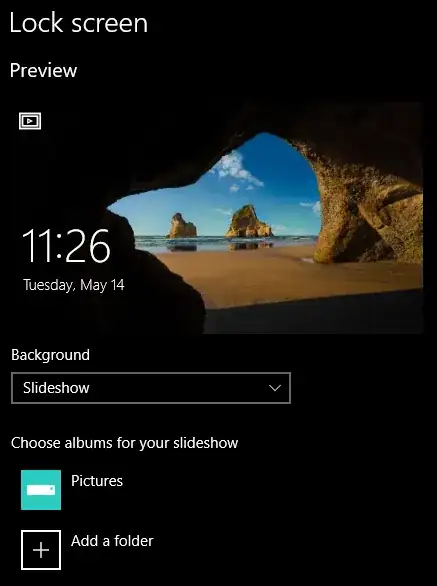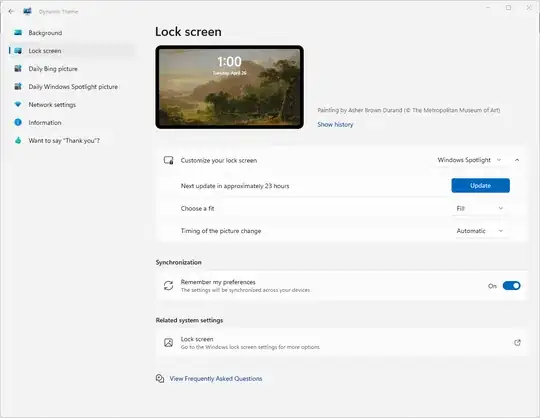Windows spotlight will display one of a set of images provided my MS at random. I appreciate the variety, but not MS's taste in landscapes. I want to be able to choose my own set of images, while retaining the automatic random selection feature.
It is possible to display a single image by selecting "Picture" from the "Background" drop-down under Personalisation->Lock screen. However, only a single, static image can be selected at a time. Switching back to "Windows spotlight" removes the right to choose which images are displayed.
Is there any way of using the random selection feature without having to use MS's images?