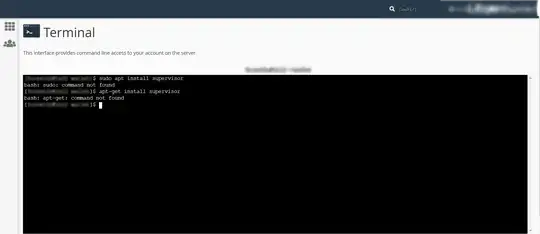Because you used yum in your question I am assuming that you are on CentOS, Fedora, RHEL or a related distribution that has rpm-based package management. Open the terminal and type:
su
yum install sudo
yum install supervisor
If that doesn't work then you will need to add the repository that has supervisor to your OS's software sources. Please provide the name of the Linux distro that you are using. If you are using a Debian-based Linux distro, the commands to run are as follows:
su
apt install sudo
apt install supervisor
If you are using Ubuntu, supervisor is in the universe repository. The commands to enable the universe repository (required to install supervisor) are:
sudo add-apt-repository universe
sudo update
In Debian supervisor is in the main repository which is enabled by default, so there is no need to enable it.
Supervisor is a system for controlling and maintaining process state, similar to what init does, but not intended as an init replacement.
It will manage individual processes or groups of processes that need to be started and stopped in order, and it is possible to control individual process state via an rpc mechanism, thus allowing ordinary users to restart processes.