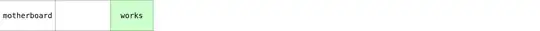The M.2 SSD hard drive of my laptop is physically damaged: a visual damage is seen in the middle of the card, and the chip that appears damaged gets very hot while attempting to boot.
Both with and without that damaged hard drive, the laptop responds to the power button, keyboard lights go up, but nothing appears on the screen. I would buy the replacement SSD, but I do not like that the screen remains black also with SSD removed. This may show that more damaged has been done for the laptop that I already could not repair. For the functional laptop, I would expect some BIOS messages on the screen even when booting without the hard drive.
Is it theoretically possible for the laptop without SSD drive to show no output on the display when starting and still be otherwise in a working technical condition? The SSD is rather expensive just to buy and try.