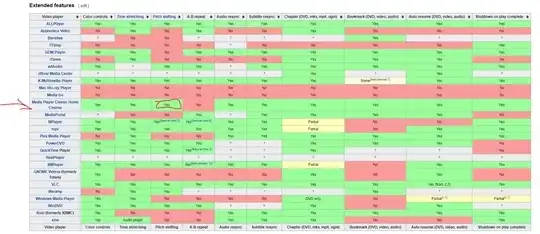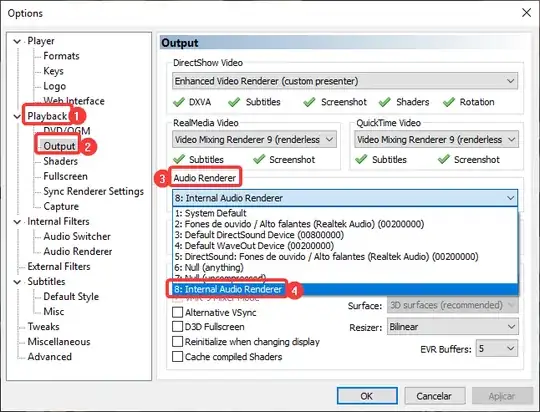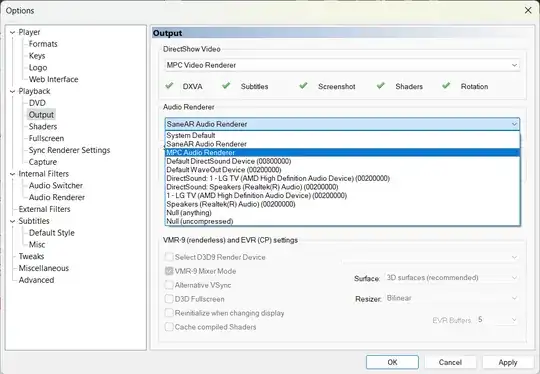How can I enable pitch shifting in MPC? I read in Wikipedia that Media Player Classic has pitch shifting but it seems it's not enabled (doesn't work?). I was wondering I have to do something to enable this feature, maybe I have to use some kind of custom decoder for audio?
Note, by pitch shifting I mean something like YouTube where if you make the video faster, the audio also gets faster without losing its quality.