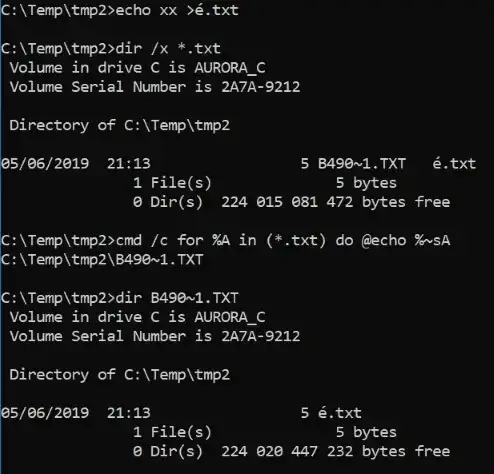As you have tried all the possible combinations of the -utf8 switch and @list
with UTF-8 or UTF-16 encoding and even with/without BOMs, I don't see what else
you can do using PKZipC for Windows and its parameters.
I would advise to get in touch with PKWARE Support and complain, although this
may not immediately bring a solution.
In the meantime, you will need to transform file-names containing non-ASCII
characters into names without such characters.
This format is called the short form of the file-name, which is basically
the old DOS format of the 8.3 file-name.
The dir /x command will display these names.
For getting the short names for a bunch of files, see
the post
How can I find the short path of a Windows directory/file?
where various solutions are listed.
I especially liked this answer
that proposed the following one-liner:
cmd /c for %A in ("C:\Program Files") do @echo %~sA
Here is an example on how you may use it:
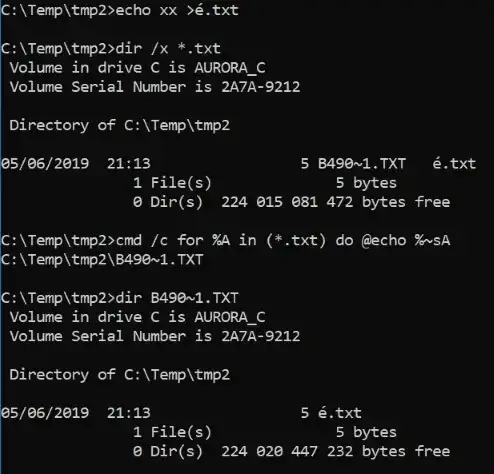
As you say that your IT has decided to disable NTFS 8.3 short names on
your network shares, I would suggest looking for an alternative.
Some I would suggest testing are: