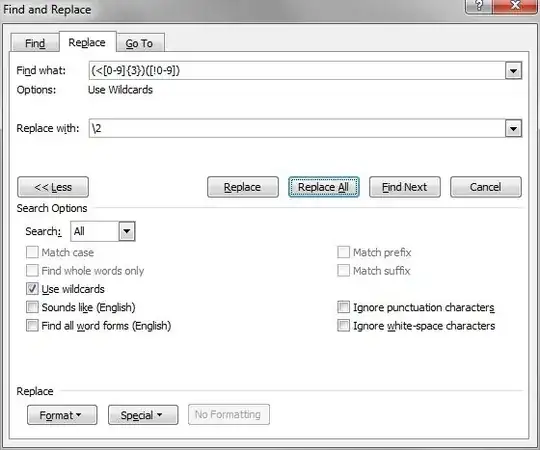Need to find and delete all numbers having only 3 digits - and ignore 1-2 and 4+ digit numbers (if it's of any help, the third digit is followed by text with no space in between e.g., "457text"). GREATLY appreciate any help!!!
2 Answers
You could do this in Word (ie not scripting) with a wildcard find and replace. If 3 digits will always followed by letter:
or if you want to allow for any character (eg punctuation) you can exclude fourth character being digit with a variation:
In both examples, in the Find what section, the round brackets indicate parts - we want to find the 3 digits at start of a "word" as the first part, and to find only those where the next character is a letter ie the second part that we want to keep.
In the replace with \2 means we "replace" our found text (eg 123A) with just the "A" part (rest of text following that unchanged as not part of the "find" result).
The < means beginning of word ie we want the 3 digits to be at start of word but don't want to pick up 3 digits part-way through a longer sequence (eg ignore 12345 by not finding 345 within it).
The square brackets are a range of characters so [0-9] means any digit from 0 to 9, and {3} means a sequence of 3 of those characters. The [A-Za-z] means any letter lower case or upper case. The alternative option with [!0-9] finds everything except (! is not) digits 0 to 9.
- 1,783
- 1
- 11
- 6
Yes, you can do this with a VBA Script. To open the VBA Editor press ALT + F11 at the same time. Enter the following code into the VBA Editor
Sub RegexReplace()
Dim RegEx As Object
Set RegEx = CreateObject("VBScript.RegExp")
On Error Resume Next
RegEx.Global = True
RegEx.Pattern = InputBox("[0-9][0-9][0-9]")
ActiveDocument.Range = _
RegEx.Replace(ActiveDocument.Range, InputBox(""))
End Sub
- 49