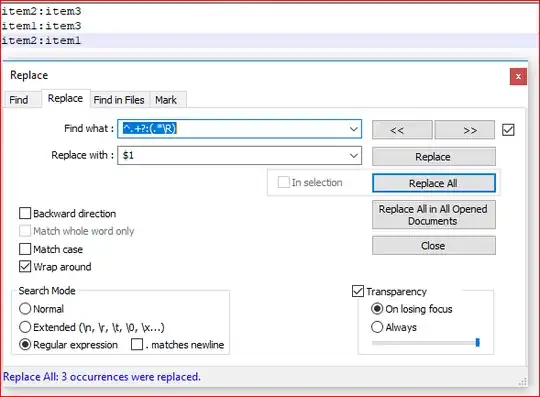Basically I have a list of items in the format
item1:item2:item3
and I need to remove all the item1's to make it look like this.
item2:item3
I have most text editors so which ever one suits best let me know, thanks.
(p.s. all of the item's are different, none are the same, including those in the same item catagory)