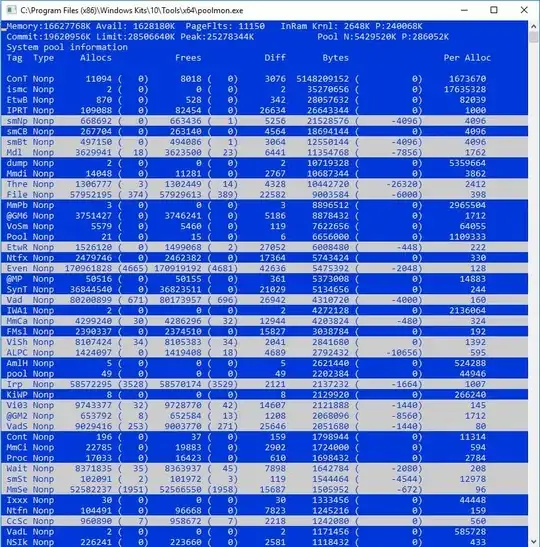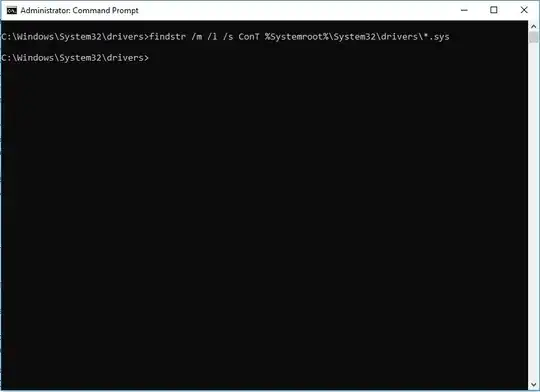I have in my PC 16GB of memory. If I leave my computer on for some time (hours or days, it is random), at some point I get a 90% load of memory and I get a lot of apps being really slow for some time (1 minute - forever, again random, some times I need to reboot). Even if the apps continue to run normally the memory usage is still pretty high (over 70%).
I followed the instructions from this post and used poolmon to check all non paged usages of memory in the pool and found out that there is a single allocation of 5GB by ConT, while the next one allocates only 35MB.
According to the post, we assume that there is a driver with a memory leek. So, I tried to find the driver using: findstr /m /l /s ConT %Systemroot%\System32\drivers\*.sys
I found nothing. Then I starting searching for more information about ConT and found here that it stands for: Contiguous physical memory allocations for device drivers, and there is no specific driver that is connected with it.
Can you help me find out how to reduce the memory it allocates and make my PC fast again?