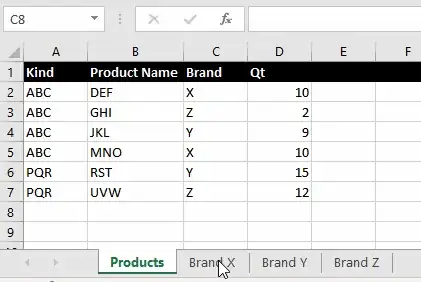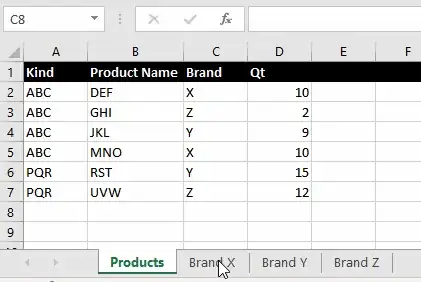I'm not fond of functions. Here, take a macro instead (You tagged it VBA):
Option Explicit
Private Sub Worksheet_Change(ByVal Target As Range)
Dim ws1 As Worksheet, ws2 As Worksheet, ws3 As Worksheet, inputRange As Range
Set inputRange = ActiveSheet.Range("A:D") 'Code only executes when a change occurs within this range
If Not Application.Intersect(Range(Target.Address), inputRange) Is Nothing Then
Set ws1 = Worksheets(2) 'Can also be written Worksheets("Brand X")
Set ws2 = Worksheets(3) 'Can also be written Worksheets("Brand Y")
Set ws3 = Worksheets(4) 'Can also be written Worksheets("Brand Z")
Call splitList("X", ws1) 'The string to search for always in UPPERCASE.
Call splitList("Y", ws2)
Call splitList("Z", ws3)
End If
End Sub
Private Sub splitList(ByVal brand As String, outSheet As Worksheet)
Dim entry As Range, oCN As Long, i As Long, brandCol As String, searchRange As Range
brandCol = "C" 'Column where brand name is located
oCN = Columns(brandCol).Column
Set searchRange = ActiveSheet.Range(brandCol & "2:" & brandCol & ActiveSheet.Cells(Rows.Count, oCN).End(xlUp).Row) 'Where to look for Brand name
outSheet.Range(brandCol & "2:" & brandCol & outSheet.Cells(Rows.Count, oCN).End(xlUp).Offset(1, 0).Row).EntireRow.Value = "" 'Clear old list
For Each entry In searchRange
If UCase(entry.Value) = brand Then
outSheet.Range(brandCol & outSheet.Cells(Rows.Count, oCN).End(xlUp).Offset(1, 0).Row).EntireRow.Value = entry.EntireRow.Value 'Write new list
End If
Next entry
End Sub
In excel, right click the first (Products) tab and "show code".
Paste the code, and done.
In action: