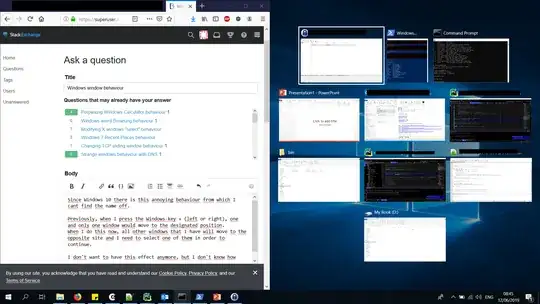EDIT: tl;dr; How to turn off Snap Assist (that is the word I was looking for)
Since Windows 10 there is this annoying behaviour from which I cant find the name off.
Previously, when I press the Windows-key + (left or right), one and only one window would move to the designated position. When I do this now, all other windows that I have will move to the opposite site and I need to select one of them in order to continue.
I don't want to have this effect anymore, but I don't know how this procedure is called. Can anyone here help me?
Below you can see what I was trying to explain. Hope this helps