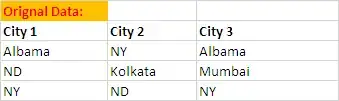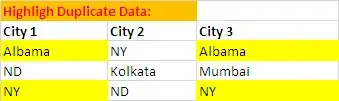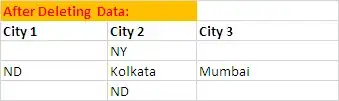I am comparing 2 columns in WPS spreadsheet using the 'Highlight Duplicates' option. Once it is highlighted, if I use remove duplicates it isn't deleting the duplicates. If i manually delete the cells, the highlighted cells, will be de-higlighted.
I want to check for duplicates in these two columns and deleted the duplicated cells, so I can take the remaining cells and remove the required data.
Image containing the data 1: https://i.sstatic.net/SVoGv.jpg
I tried using the result in this link but it doesn't work for me. (1) Is that if there is a function that can check for duplicates in both the columns. (It has to use the value in Column A and check for it completely in Column B and highlight the cell with which it matches.)