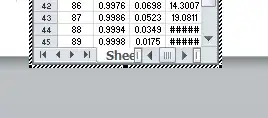I want to insert two tables side by side on a single page. The tables are pretty large, 46 rows by 4 columns. I created them in Excel, but found that they can't be imported directly and have to be pasted into an existing table (Table > Excel Spreadsheet). I did the same and got them in the document.
Now the problem is that they can't be placed side by side (perfectly). When I do not have any break (section break, page break or even a line break), they do get side by side, but one of them is shifted down by one row. I tried using columns, but it didn't help.
I'm using Office 2019 Version 1905.
The document1.
(As the table to the right is shifted down by one row, the last row can't be seen)
Thanks.
1 Some fonts might not be there on your computer.