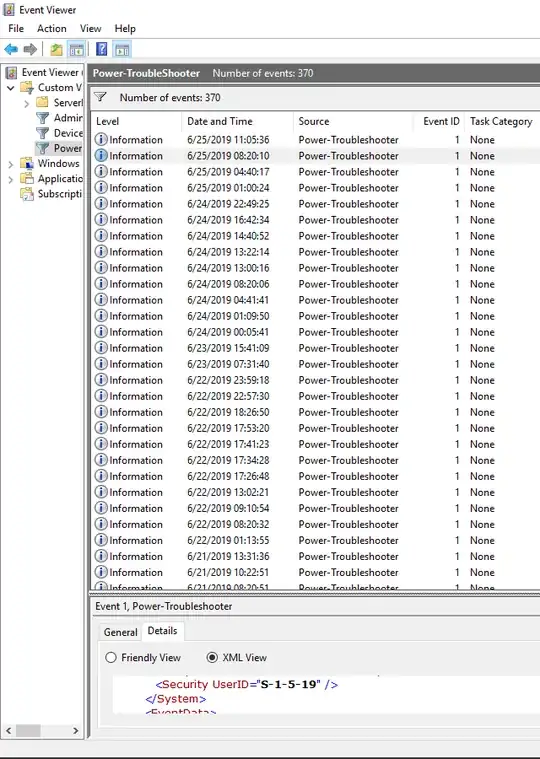My Windows 10 Home laptop wakes up (I prefer sleep, instead of shutdown, when I am away from my computer) a few times every day on its own though I disable "wake timers" and do my best to prevent this. The fan and hard disk often wake me up in the morning. So, every few months, I get frustrated and try again to fix this (e.g., I have tried this, and have even called Microsoft and followed their advice), but never succeed.
So, is this normal?
I.e., if I buy a brand new Windows 10 Home laptop today and disable "wake timers", is it still likely to wake itself up more than 100 times over the next year?
EDIT: I am hoping that someone who has a few Windows 10 Home PCs using sleep could testify that sleep works fine. You can search for "Power-Troubleshooter" in Event Viewer to see when you have woken. My example snip is below (by the way, the latest 11:05:36 was intentional, but the prior 08:20:10 was not; though not in this snip, all show "Unknown" when I scroll to the "Wake Source" field).