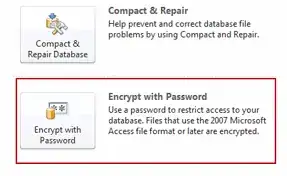I would need to know what standard of encryption is used in this situation?
The encryption by default is 40-bit RC4. Access also supports 256-bit AES encryption.
If you use the .ACCDB format and change the default encryption, it
could be very secure. An article by Wayne Phillips has some good
information on how to do that. According to the article, the default
encryption is 40-bit RC4, which is not very secure and can be broken
quickly.
The default Cryptographic Service Provider is 'Microsoft Base Cryptographic Provider' and this provider allows RC4 with up to 56-bit key length.
<p>Source: <a href="https://www.everythingaccess.com/tutorials.asp?ID=Changing-the-encryption-type-in-Access-2007" rel="nofollow noreferrer">Changing the encryption type in Access 2007</a></p>
Source: How secure is encryption in Access 2007?
You can apparently change the encryption to other options such as 256-bit AES, though. It is currently not considered feasible to be able to break a 256-bit symmetric key by brute force.
While it does appear possible to change the Cryptographic Service Provide, the method used in the relevant article, can no longer used. It certainly is still possible to make the necssary changes yourself. However, I consider "how that is acomplished", to be outside of the scope of this question
Changing the encryption type in Access Part 2