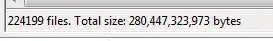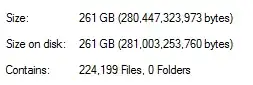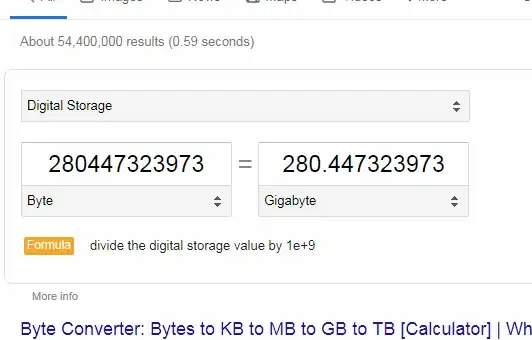I looked around and saw similar questions but different situations. I have folder on a server uploaded by a vendor with 224,199 files for a total size of: 280,447,323,973 bytes (I see this through FileZilla) which Google converts to 280.xx GB.
When I check the folder on my windows 7 NTFS hard drive the byte and files match but the total GB is different what I see in properties is: 261 GB
The files were transferring slowly over the weekend at my office the power had gone out so I was checking to see if all the files moved over and it appears it has, but the total size in GB doesn't match what I see in Google. I am converting from bytes to GB.
Google:
Any ideas?
thanks in advance