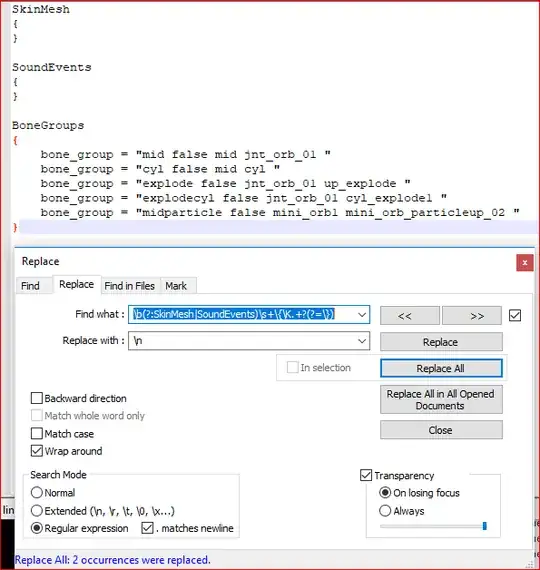So I posted a question earlier and got answered by user Dmytro Dzyubak, everything worked, but now I'm trying to make it work faster. More details below.
Before:
SkinMesh
{
skin = "Art/Models/Effects/enviro_effects/misc/blood_orb/BloodOrb.sm"
}
SoundEvents
{
soundbank = "_Effects_misc_blood_orbs.bank"
animation = "enter"
0 = "Audio/Sound Effects/Misc/BloodOrb/Start_$(#).ogg@2 120 0 0.1 0.1 0 -1 0 1 1"
animation = "exit"
0 = "Audio/Sound Effects/Misc/BloodOrb/End_$(#).ogg@1.6 115 0 0 0 0 -1 0 1 1"
animation = "idle"
0 = "Audio/Sound Effects/Misc/BloodOrb/Orb_$(#).loop.ogg@0.4 115 0 0 0 0 -1 0 10 4.5"
}
BoneGroups
{
bone_group = "mid false mid jnt_orb_01 "
bone_group = "cyl false mid cyl "
bone_group = "explode false jnt_orb_01 up_explode "
bone_group = "explodecyl false jnt_orb_01 cyl_explode1 "
bone_group = "midparticle false mini_orb1 mini_orb_particleup_02 "
}
As you can see, there are a bunch of brackets. Is it possible to delete only text inside:
SkinMesh
{
skin = "Art/Models/Effects/enviro_effects/misc/blood_orb/BloodOrb.sm"
}
and
SoundEvents
{
soundbank = "_Effects_misc_blood_orbs.bank"
animation = "enter"
0 = "Audio/Sound Effects/Misc/BloodOrb/Start_$(#).ogg@2 120 0 0.1 0.1 0 -1 0 1 1"
animation = "exit"
0 = "Audio/Sound Effects/Misc/BloodOrb/End_$(#).ogg@1.6 115 0 0 0 0 -1 0 1 1"
animation = "idle"
0 = "Audio/Sound Effects/Misc/BloodOrb/Orb_$(#).loop.ogg@0.4 115 0 0 0 0 -1 0 10 4.5"
}
and leave BoneGroups untouched?
Here is an example of how it should look:
SkinMesh
{
}
SoundEvents
{
}
BoneGroups
{
bone_group = "mid false mid jnt_orb_01 "
bone_group = "cyl false mid cyl "
bone_group = "explode false jnt_orb_01 up_explode "
bone_group = "explodecyl false jnt_orb_01 cyl_explode1 "
bone_group = "midparticle false mini_orb1 mini_orb_particleup_02 "
}