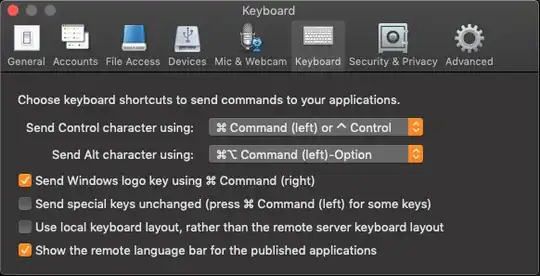I have a macbook pro, and the Apple Command key is on both sides of the spacebar, but the control key is on the left only. My honest experience with using Citrix Viewer to view a PC is that it's basically a living hell for getting work done:
- every time I AppleCommand-Tab back from my other programs to the VPC, the VPC thinks I just sent it a
Ctrlkey signal and it opens up the main windows menu - In windows, all of the shortcut keys like Save, Copy and Paste are
Ctrl-S,Ctrl-C,Ctrl-Vetc. instead ofAppleCommand-S,..C,..V- so since for me thecontrolkey is only on the left, it's clumsy to have to move my right hand over to execute those commands - An added bonus, it would be nice to be able to
alt-tabbetween programs while inside Citrix Receiver, but that doesn't work with my Alt(Option) key, andAppleCommand-Tabjust means leave Citrix and go back to my other Mac programs.
Sorry to be long in describing but if anyone has an elegant solution to these 2-3 problems it'd be much appreciated.