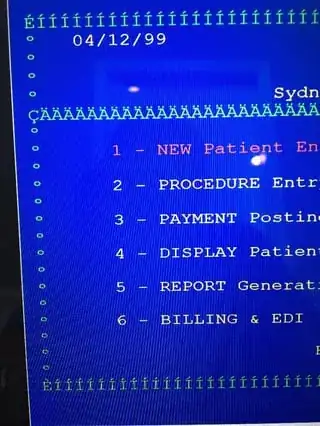Consider:
Our old 32-bit program using the US-ASCII extended table (128-256) to create simple borders for its program menus.
For example, decimal 193 is an upside down Tee.
However, when the program is installed on a Windows 10 64-bit OS, the ASCII extended table is surpassed by ISO-8859-1 (Latin) character set.
Is there a solution to this borders graphic issue when running on a 64-bit OS?