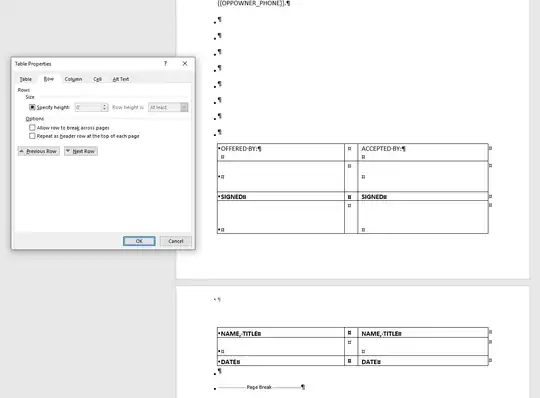I'm using MS Word 2016 to create a word document that is going to be used as a template.
I'm using a fairly small table for the signature block, and I need the rows to not split apart onto a new page when it loses space on the current page. I have "Allow row to break across pages" unchecked, and the entire document style property is set to "Keep lines together".
And yet my table still breaks between pages rather than jumping to the next page as a whole unit. What am I missing?