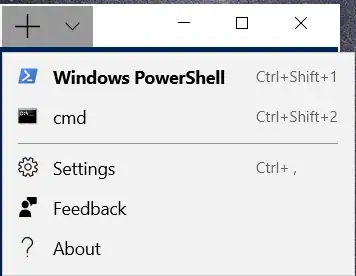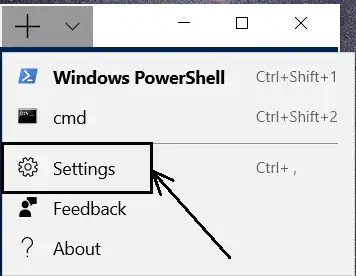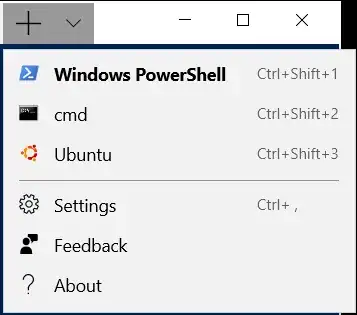I have installed Windows Terminal and Ubuntu App from Microsoft Store. According to the description of the app,
The Windows Terminal is a new, modern, fast, efficient, powerful, and productive terminal application for users of command-line tools and shells like Command Prompt, PowerShell, and WSL.
To use WSL, I need to launch Ubuntu in Windows Terminal, but I can't find the option for that.
How do I add Ubuntu in the menu?