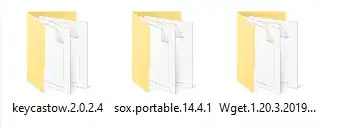I'm not sure if it's okay to remove this folder located here C:\ProgramData\chocolatey
This is not related to How to clear Chocolatey cache in the free version? as this did not solve the issue.
Is there a built-in choco command to purge old uninstalled programs.
Nothing in the docs or running the command choco -? leads to believe there's nothing natively to do so.
Here are the contents of my chocolatey folder.
Then when I run the command choco outdated I get the response Chocolatey has determined 0 package(s) are outdated.
Yet these 3 programs are no longer install, yet remnants of them apps remain.
They were all uninstalled via the choco uninstall app-name command.