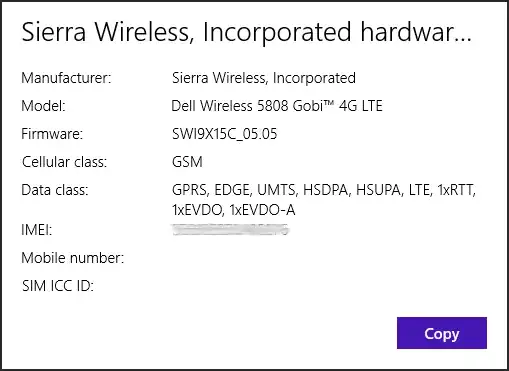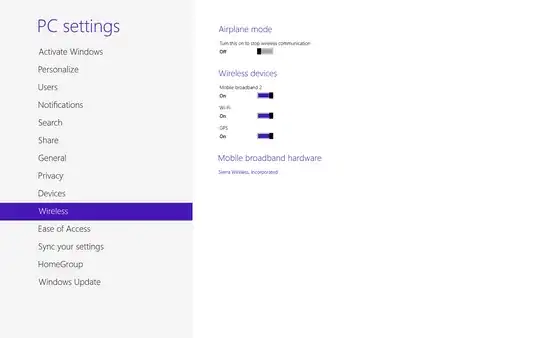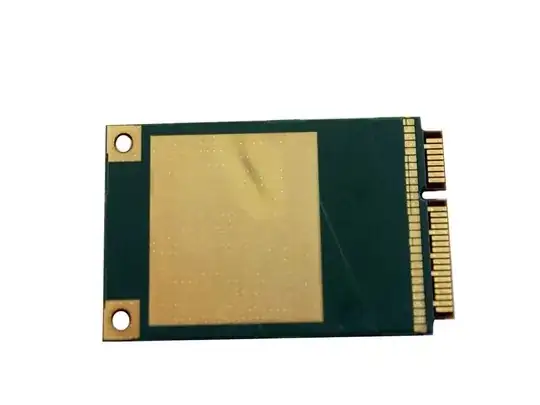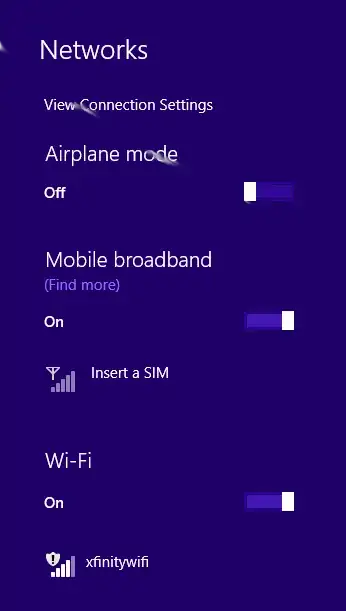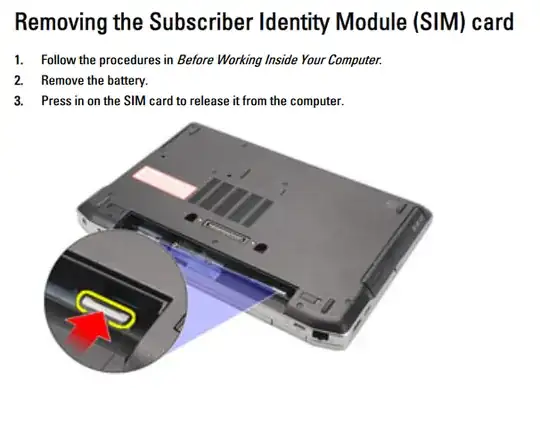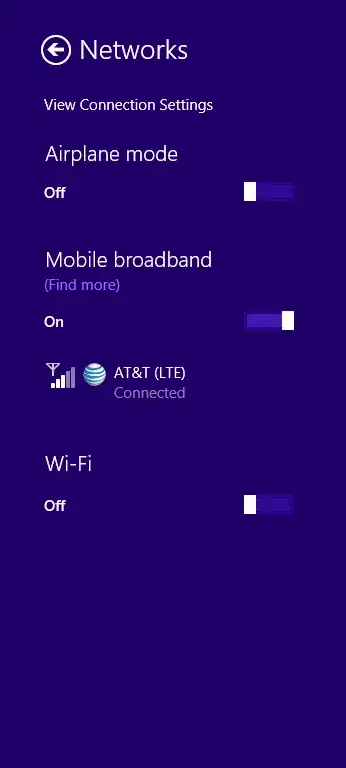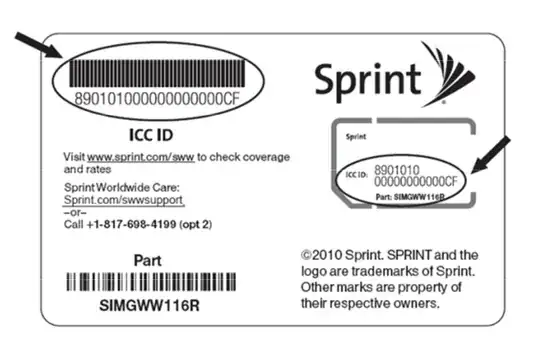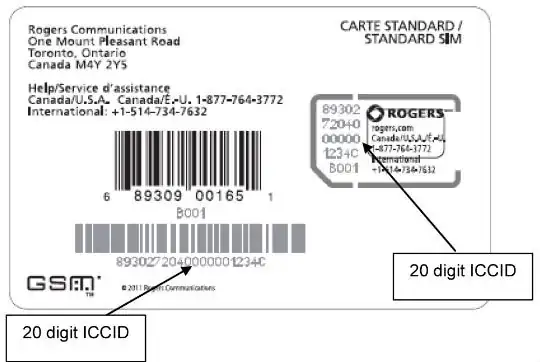I recently added a Sierra Wireless mobile broadband card to my Dell Latitude E6330. In order to activate service, I need both the IMEI and the SIM ICC ID. When I look at the information in PC settings -> Wireless -> Mobile Broadband Hardware, I see the IMEI, but the SIM ICC ID is blank. This is a new Windows 8 Pro operating system installation. What can I do to get the SIM ICC ID?
I installed this Dell Wireless 5808e/5808 driver, which replaced "Mobile broadband" with "Mobile broadband 2" and added a "GPS" device to the list. However, the SIM ICC ID is still missing:
For reference, this is what my card looks like. This is not my card, but the exact model (the photos are from NewEgg). My card differs only in the IMEI, the MEID, and code at the bottom (including bar codes and QR code):