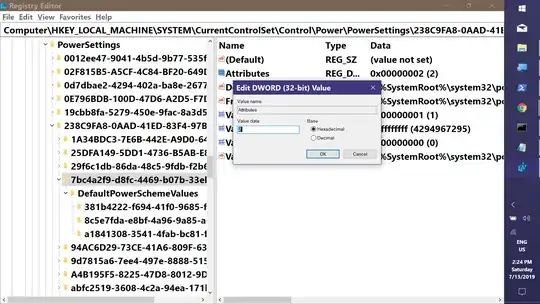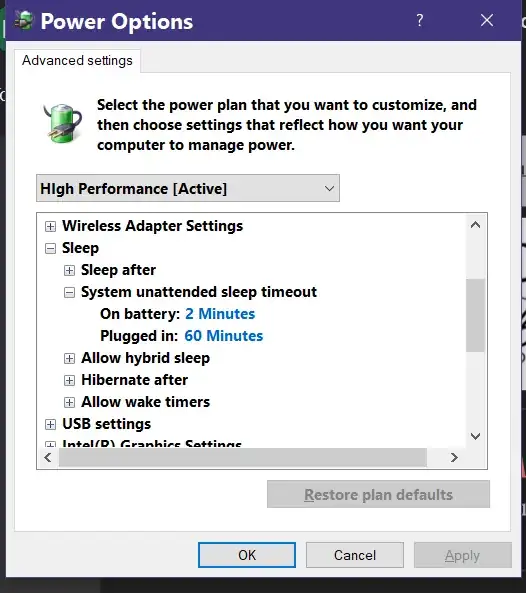Windows 10 Pro sleeps the machine shortly after the screen locks. I want the screen to lock but the machine to continue running with a screen saver (or sleeping the display only).
I set up a new Lenovo X1 Carbon laptop with an administrator user account (Microsoft account) and a standard user account (local). In the administrator account I use local group policy to set:
Enable screen saver
Prevent changing screen saver
Password protect the screen saver
Screen saver timout (300 seconds)
Force specific screen saver (Ribbons.scr)
In Edit Power Plan, I set AC sleep to never and the Console lock display off timeout to 0.
After the screen saver kicks on or I lock the machine using [WIN] L, the machine goes to sleep within a couple minutes.
I have spent almost an entire day experimenting with group policies, power plan, and registry changes and nothing prevents the machine from sleeping except removing those group policy settings.
I need to enforce locking the screen when idle for security reasons. I also need the machine to not sleep so that it continues processing tasks or remains available for remote. I have a number of different, stand-alone machines (not joined to a domain) that will require the same setup.