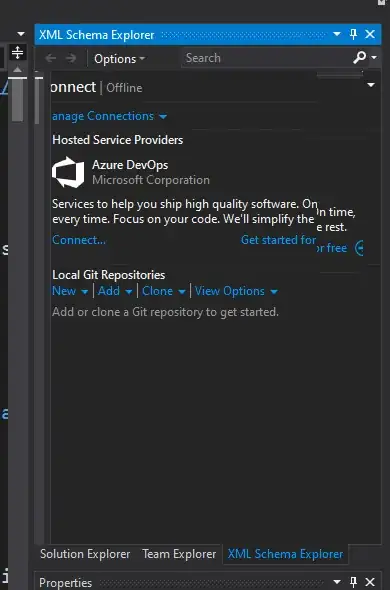I don't know if is correct to upload this question in this site but I'll take my chances.
In Microsoft Visual Studio Community 2019 Version 16.1.5 with .NET Version 4.8.03752. I'm trying to use the XML Schema Explorer to analyze an XSD file.
For some reason Visual Studio can not load the explorer correctly. The window is opened but the content (the tree) is not displayed. The image is frozen with the previous content.
Visual Studio does not crash, I can close the explorer window without problem.
I tried to reopen the IDE, repair it and reinstall from scratch but nothing seems to work.
Any help how to fix this is appreciated.