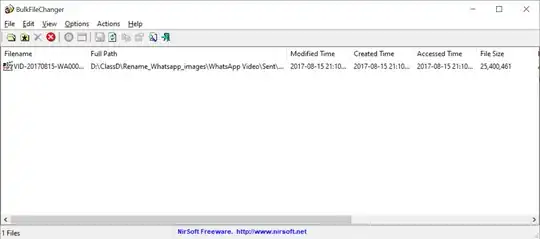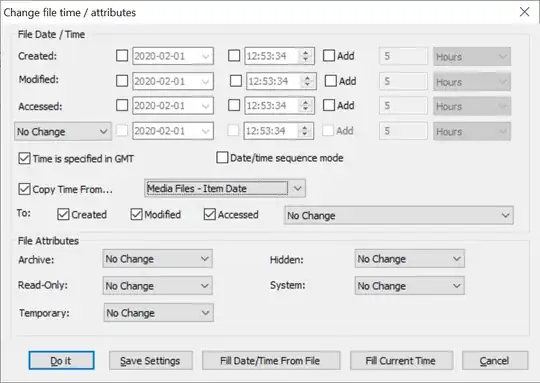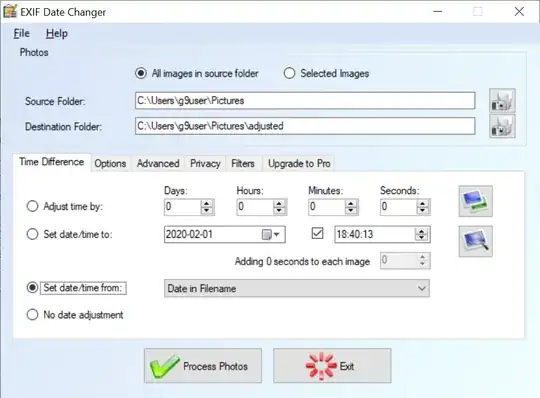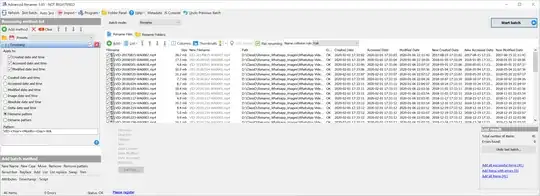I've been trying to change the metadata dates in mp4 files using exiftool. I can only get it to change the "Date" (whatever that is) and "Media created" fields as displayed in Windows file explorer. However, I organise my pics and videos using Photoshop Elements and this appears only to read only the "Date Created" and "Date Modified" fields. These fields seem to resist all my attempts to modify them using the "exiftool "-modifydate
OK so it's 20 hours later. Thanks everyone for your helpful replies. It seems that Photoshop reads the system dates (Date, amended date, created date) and now I understand why exiftool won't write to these. Instead I found a free tool - Bulk File Changer - which amongst other things allows you to change Created Modified and Access dates with an option to read the required date from the individual file names, which is exactly what I want since all my file namesstart with the date and time of original creation! I haven't worked out the UTC thing but since I live in the UK, time is never far from UTC - close enough for cataloguing family pics and videos.