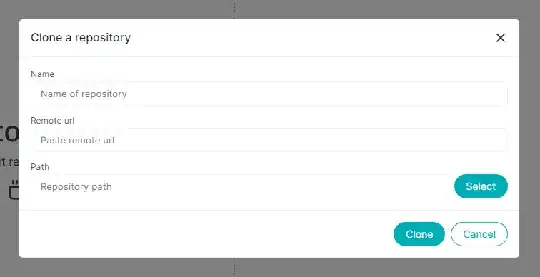I am the core developer of Thermal Git application, as you have answered the questions in the above comments, according to that I understood that there is no issue with cloning the repository.
The cloning feature should work as expected, it's just that the progress bar doesn't work in the current release (I am working on that issue, to fix it).
Now, the time taken by Thermal to clone the repository depends upon the size of the remote repository you are trying to clone. Open the location you have selected to clone the repository, you should see the repository cloned over there.
If you still don't see the repository folder, try changing the folder name you type in clone repository modal.
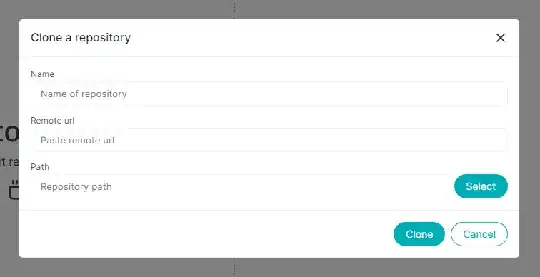
If that doesn't work either, then there could be two possible reasons the cloning didn't work:
- You are trying to clone a big repository which is still cloning and might take more time.
- Your machine security system might be blocking access to download the files.
Thank you for posting the question, I suggest you post your future questions related to Thermal in Thermal Discord Server.
Plz, don't forget to give an upvote.