I want to change the hover/selection color in the Windows taskbar.
Motivation: Better visibility during keyboard control / navigating with TAB key
How it looks now:
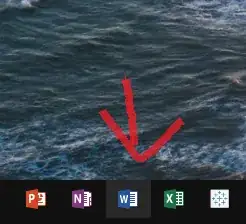
How it is supposed to look:
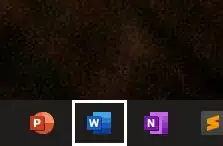
In fact, these images are from my two computers running Win10. They have different Windows Versions (Pro / Enterprise).
Does anyone know how to change this color?