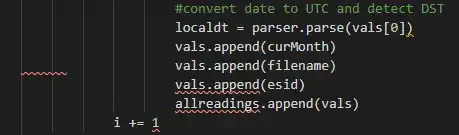When editing python files in VS Code, the parser will sometimes start mis-identifying parser errors in code. The editor still works, Interactive Python window still runs the code, etc. Example:
There is no actual code error here, but the parser choked on a closing parenthesis and then decided that every line after this one is invalid. The parser generates dozens of 'invalid token' errors, and the only way to fix it that I have found is to close and reopen VS Code. Closing the file keeps the error list in the folder window, and reopening the file shows the false errors again.
Is there a way to restart the Python parser without restarting VS Code, and preferably without restarting the iPython engine?