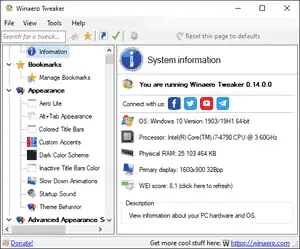I have Win 10 Pro, version: 1809, build: 17763.615, 64-Bit.
I found a lot of resources (here on SU, too) describing one or the other and I tried a lot of combinations (including changing HKCU\Control Panel\Colors and HKCU\Software\Microsoft\Windows\DWM directly) but didn't come to a satisfying end so far.
From the Windows or Colored Title Bars theme I'd like to have the different title bar/border colors for active/inactive windows, preferably with customizable title background color and title color/font (only the font can be changed with WinAero → Advanced Appearance Settings → Window Title Bars but not its color).
(Supplementary question: Are color gradients for title bar colors still supported/possible?)
From the Aero Lite Theme I'd like to have the colored window borders the size of which is customizable with WinAero → Advanced Appearance Settings → Window Borders.
Wainaero has two settings under Appearance but these result in two different themes and hence are mutually exclusive:
- Aero Lite
- Colored Title Bars
To add some confusion the Windows Store Apps ignore the mentioned title color adjustments completely. Others ignore it partly, like FF with disabled title bar.
Do I have to create my own theme for this (which I don't know how to do yet)? Do I have to change the registry settings directly (which are overwritten as soon as the current theme is changed afterwards)?
Long story short: Apparently it's not only me who misses the dearly beloved Window Color and Appearance dialog.