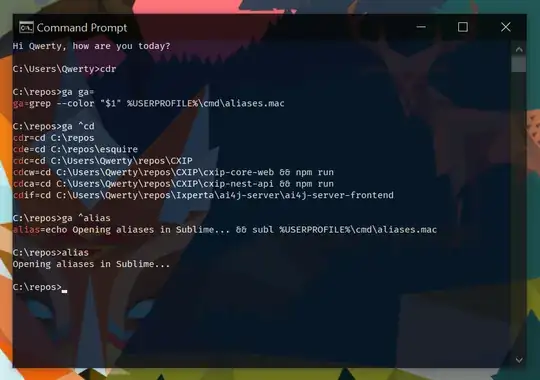In bash on Linux platforms, I can write an alias that performs a command, such as:
alias cdpics='cd /home/me/Pictures; ls -l'
Which will change to my Pictures folder and list its contents. And even use it to override commands:
alias sudo='echo;cd'
Which will make the sudo command echo what they pass to it, then change to their home holder. Is there a way to do this on the Windows command prompt - particularly the latter example? for instance, can I have the dir or tree command instead execute a batch file?