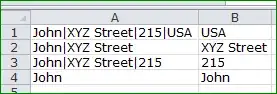Is there an Excel function (or macro) I can use to reverse a string. i.e. to turn these words into sdrow eseht?
Here is why I need that:
My strings are similar to John|XYZ Street|215|USA and I need to find the text after LAST | character.
So, I thought about reversing the string to locate the text before the FIRST | in that. If anyone knows any other way to find the LAST |, it can be a useful solution.
Note 1: the number of | varies from string to string; so, searching for the 3rd | will not work.
Note 2: I know the text-to-columns button, but I can't use it, since it would affect all the structure of my sheet.