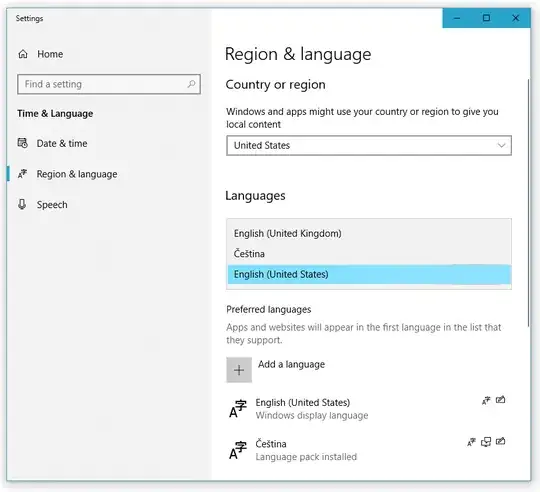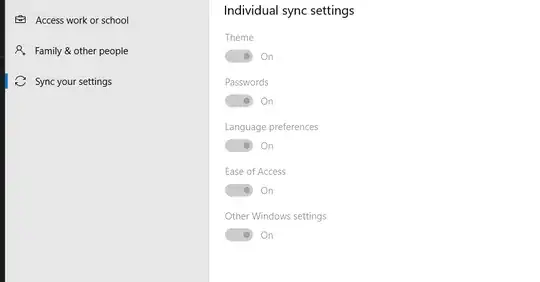I have troubles with Windows 10 keyboard settings. I wish to keep the only two languages and keyboards:
- English (United States) - US Keyboard
- Czech - Czech Keyboard
However, I see the following settings. The list of preferred languages is complete and there appear only 2 languages - these I want:
However, upon restarting, the keyboard is somehow set to 4 keyboards, which is annoying and I want to remove both United Kingdom-based keyboards:
I tried to list all the languages in the PowerShell using the command:
Get-WinUserLanguageList
Giving me the following output where only the wanted languages appear correclty:
LanguageTag : en-US
Autonym : English (United States)
EnglishName : English
LocalizedName : English (United States)
ScriptName : Latin script
InputMethodTips : {0409:00000409}
Spellchecking : True
Handwriting : False
LanguageTag : cs
Autonym : čeština
EnglishName : Czech
LocalizedName : Czech
ScriptName : Latin script
InputMethodTips : {0405:00000405}
Spellchecking : True
Handwriting : False
However, upon restarting, the United Kingdom variations of the both English and Czech are somehow imported (sometimes one of them).
I have also tried to remove the content of the following Registry folder with no luck:
HKEY_USERS\.DEFAULT\Keyboard Layout\Preload
How can I fix this issue? My only goal is to remove all languages and keyboards related to the United Kingdom at all.
My Windows version is:
- Edition: Windows 10
- Version:
18031903 - Installed on
25/07/1820/09/19 - OS build:
17134.88518362.356
Update 28/09/19: The recent Windows Update didn't fix the problem.