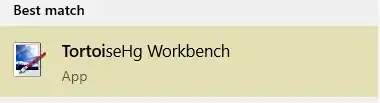This is confusing me a bit. I've recently set up a new PC at work and installed both TortoiseHg and Paint.NET, as usual. However, for some reason, all shortcuts to TortoiseHg are replaced with Paint.NET's application icon:
Reinstalling either application does not help, uninstalling Paint.NET does.
Clearing the icon cache by removing %LocalAppData%\IconCache.db does not help, either.
Now, all default shortcuts to TortoiseHg are shortcuts to the application itself, not a specific file path (which means I can't even change the icon of the shortcut):
My only guess right now is that perhaps Windows Installer is a bit confused about its application database, but I don't really have an idea how to verify or fix this.
The shortcut (and application icon in the registry) apparently references the icon at %SystemRoot%\Installer\{50AF3472-30AD-42C5-84FF-8A1ACE7CEFBF}\thgIcon.ico which is the correct one. {50AF3472-30AD-42C5-84FF-8A1ACE7CEFBF} is also the product GUID for TortoiseHg in the registry. So it appears that this product is correctly set up, as far as I can tell.