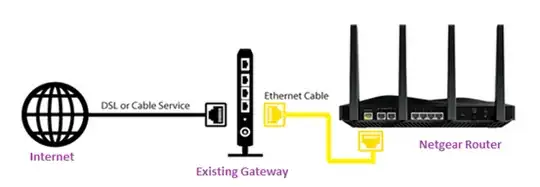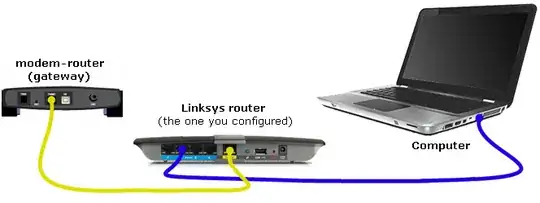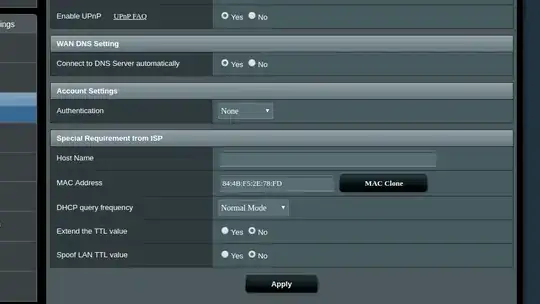I was given a VDSL gateway (ZyXel) by my ISP (online.nl) whose performance is low, and therefore I bought a router (ASUS RT-AC66U) to improve the LAN/WLAN/home networking performance.
Therefore I want to have something similar to this:
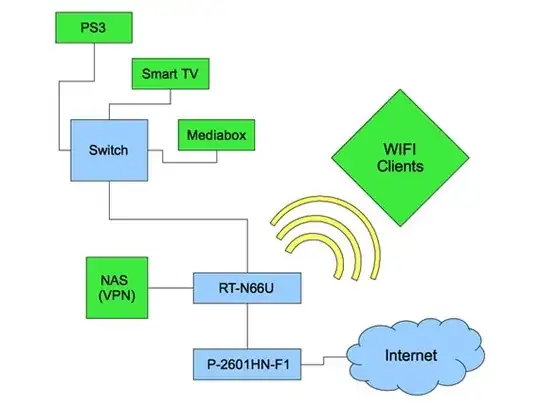
I want my NAS to be connected to the Internet and therefore only one routing with NAT is enough and thus I bridged mode the gateway. I know how to bridge mode the gateway, but every time I do it, I lose internet connection.
Do I need to do something special in the router when I setup the gateway to bridge mode? Which exact WAN configurations?
Can the router work directly as a VDSL gateway, removing then the gateway provided by the ISP?