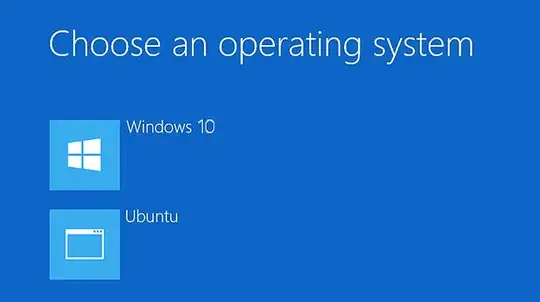I have a Windows 10 Laptop booting in EFI mode. I currently have Windows 10 and Linux Mint installed. I want to be able to boot into Linux mint from Windows Boot Manager. The thing is, I kind of deleted the Boot Entry for it, because it wasn't working anyway. (It was, but the computer didn't show a boot manager, just booted straight into Windows) And now I have a Linux Mint install without any sort of Boot Entry to boot into it. I think I'm good, because the "ubuntu" directory in the EFI partition still exists, along with grubx64.efi. Now what I need to have:
When the laptop boots, I need to be able to choose which OS I want to boot.
I know this HAS to do with BCD, I tried EasyBCD, that doesn't work with UEFI Boot, I tried Visual BCD Editor, couldn't for the heck find out how that works, and now I'm just stuck with it only booting straight into Windows.