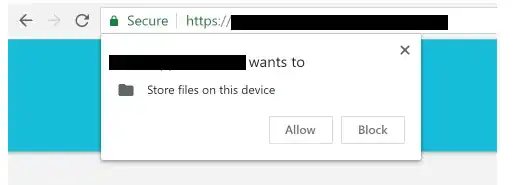At the moment there are some websites where in chrome, if I go to them and click to download a file, I get this screen saying that blah-website 'wants to store files on this device".
I understand that this alert is now something Chrome does or may do Website Wants to Store Files on this Device? (Chrome)
If I click allow then a progress bar appears at the top
But I don't see where the file is downloading too. I don't see it in the folder set in Chrome as my downloads folder.
Where is it being stored while it downloads, and can I change this location?
If it's a big file I want it stored on an external drive.