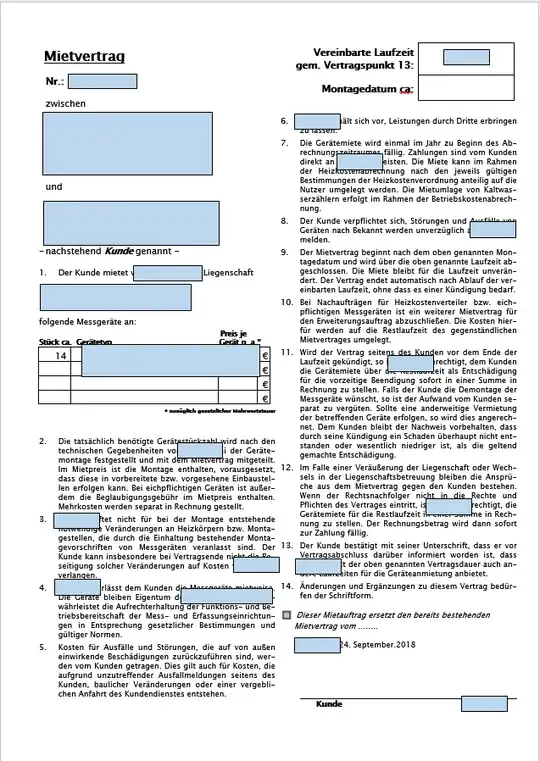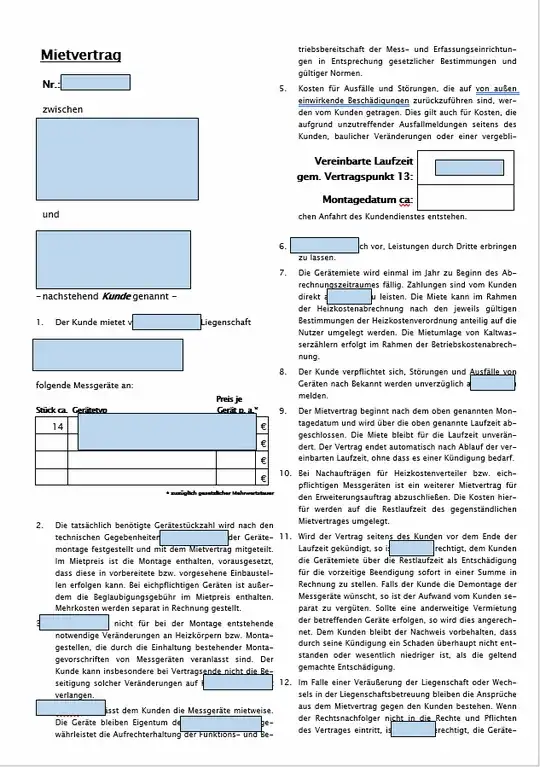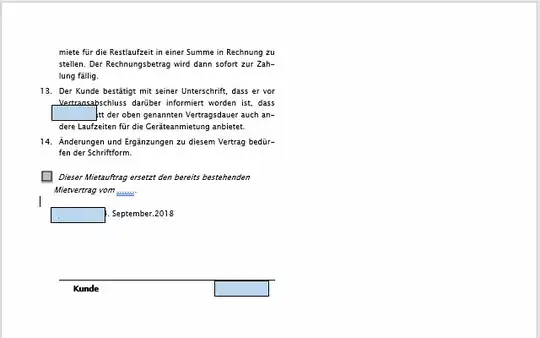My customer and I use Office 365. All the old contract documents (*.doc) of his were made with various previous Word versions and carefully taylored to fit on one page. When he now opens the old documents 4-5 paragraphs are wrapped to page 2. Thus the original document cannot be reproduced.
It looks like the line spacing is too big.
Strange though: on two of my computers everything looks good.
I think I ruled out the following points but none did help:
- the font is installed on both machines (Lucida Sans Unicode / 8.5 pt.)
- All Settings in Word-Options -> Extended -> Layout options and Compatibility options are identical (and were not changed beforehand)
- I installed the same printer driver on both machines (MIcrosoft PS Class Driver) because I know that printer drivers used to influence the layout
- I transferred my normal.dotm to his PC.
See below screenshots to give you an idea. Any help is greatly appreciated!