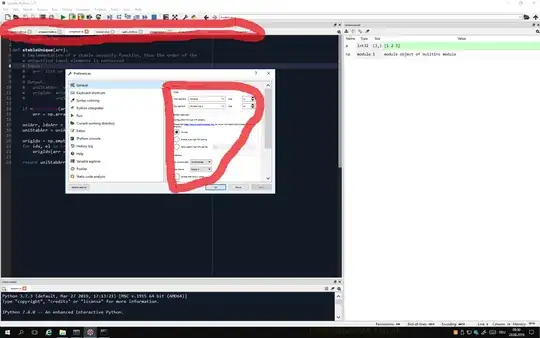How can I enlarge the font sizes of Spyder Python IDE and hereby I don't speak of the font size of the editor but the font sizes of e.g. the preferences window or the file names above the editor.
Asked
Active
Viewed 3.3k times
2 Answers
4
You can scale the entire user interface by setting a custom screen resolution.
Open the Preferences dialog from the Tools menu, then under General → Appearance → Screen resolution check "Set a custom high DPI scaling" and possibly adjust the default value of 1.5 as you see fit. You will then be prompted to restart Spyder for the new settings to take effect.
This will increase the display size of all fonts, including the one used in the editor, which can however be customized separately.
john-hen
- 244
1
I got the same issue today while working in a two-screen environment. The issue was solved by opening spyder in the screen where spyder looks well and then choosing Normal in the Screen resolution section of the menu in Tools>Preferences>Application>Interface
Rolando Gonzales
- 111