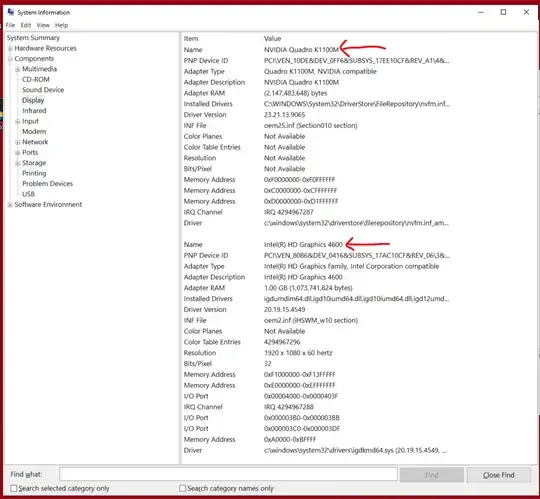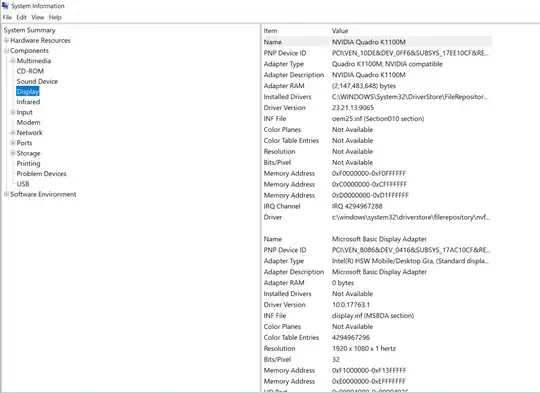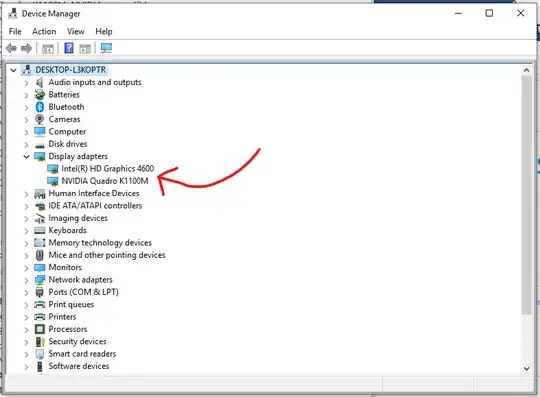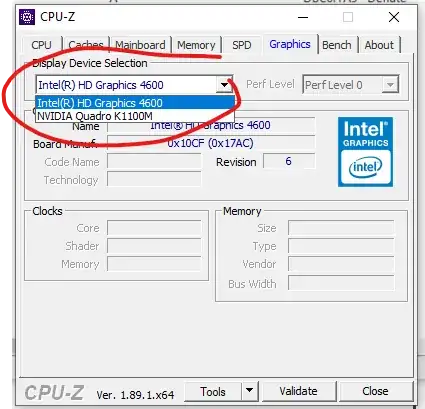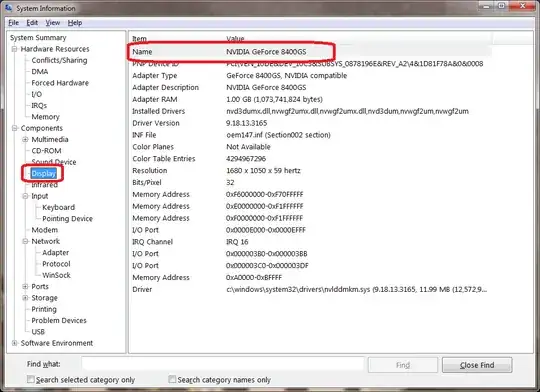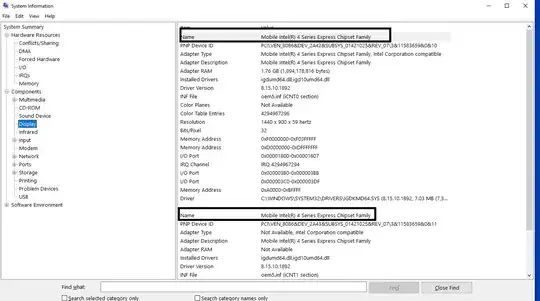How can I check if my laptop is using NVIDIA or Intel graphics card so I know what drivers to download?
I notice this similar question
how to check if nvidia or intel graphics is being used but that user seems to have both installed, and is asking which a program is using, and that question is closed too. My question is of a system with one installed, and asking which is installed.
Often times a laptop model doesn't indicate whether it has an Intel or an NVIDIA graphics card installed, and the drivers page lists both.
I have had that in the past with a laptop, and the last time I was advised by the manufacturer, samsung, to install both, and then whichever driver was the correct one would work. But each one includes software, which I could I suppose experiment with uninstalling, but it doesn't seem ideal to me. This laptop happens to be an acer, but clearly this is a situation with various laptops from different manufacturers. So it's not peculiar to any one particular model, and model number won't help either with such laptops, in determining which make graphics card is installed.
I am wondering if there is a better way though. A way to check which graphics card is installed, intel or nvidia, so that I can then know which driver to install.