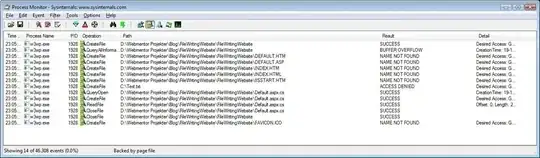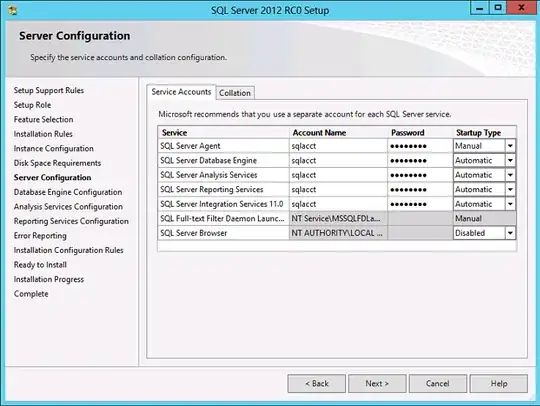I am installing SQL Server 2012 in my computer but this error message always shows up. I tried installing it in a Virtual Machine, and it worked! Other threads says that the issue is permission access, but I've already allowed access and I'm using an admin account. I also tried cleaning up my temp folder files, nothing still. Hope someone could help me resolve this problem. Thanks!
PS. I am using Windows 10 Pro
`TITLE: SQL Server Setup failure.
SQL Server Setup has encountered the following error:
Unable to generate a temporary class (result=1). error CS0016: Could not write to output file 'c:\Users\jdaquino\AppData\Local\Temp\mcxybaib.dll' -- 'The process cannot access the file because it is being used by another process. '
Error code 0x84B10001.`