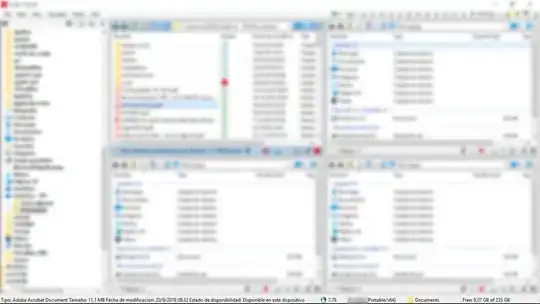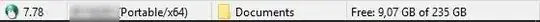Since the second to last update of Q-Dir (amazing file explorer!), a very much used feature disappeared: The free space in the common status bar at the bottom.
Using Win 10, Q-Dir Version 7.78 x64, build 16299 x64, from PortableApps
Note that I have also downloaded the zipped portable version from the developer's site and it has v7.78 with the status bar (that is where I got the image from). That would work fine, but I prefer the version from PortableApps, to have it included in its launcher, etc. It is likely a setting that I cannot find, and which changed automatically upon a recent update.
How can I recover this?
I am attaching images.