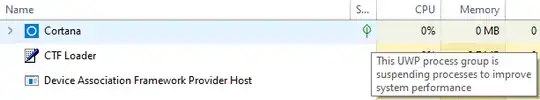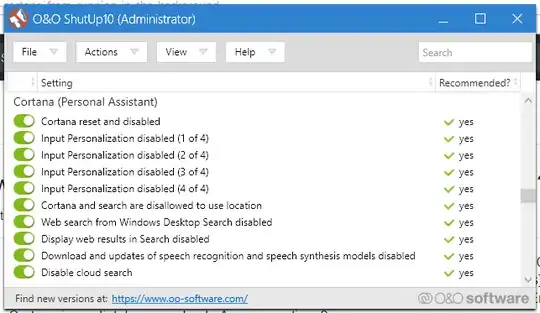Cortana continues to consume RAM and processing speed on my PC. I have disabled Cortana with RegEdit {HKEY_LOCAL_MACHINE\SOFTWARE\Policies\Microsoft\Windows\Windows} change 1 to 0. Even after this, I still find Cortana in my Task Manager as active as always. I try to "End Task" but Cortana immediately comes back. Any suggestions?

Edition: Windows 10 Home Version: 1903 Installed on: 8/23/2019 OS build: 18362.295 64-bit Operating System
Update: last few times I've checked it has remained in the green leaf econo symbol icon and stayed fixed at zero CPU usage zero memory usage (see next screenshot). However, that does not leave me reassured that it will stay like that perpetually.