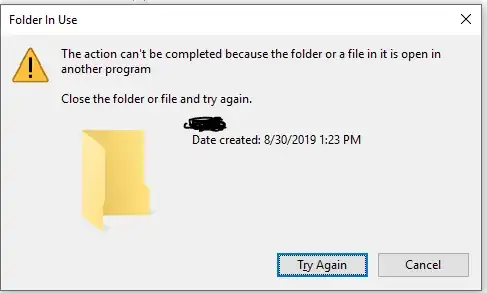I tried the solution here https://superuser.com/a/1346983/64729 and also https://www.opentechguides.com/how-to/article/windows-10/43/win10-change-account.html
Login to the system as an user who is in the administrator group. It should be a different user from the one that you are trying to change.
Open File Explorer and navigate to C:\Users folder. Rename the old folder corresponding to the old user account
But I am not even able to rename the folder.
I shut down, restart and login as the other Administrator, and it says the folder is still open and will not allow me to rename it.