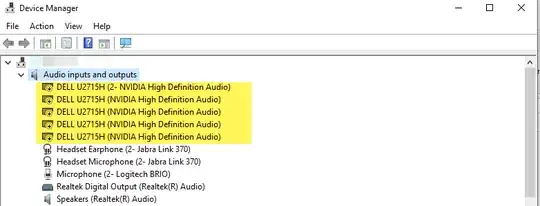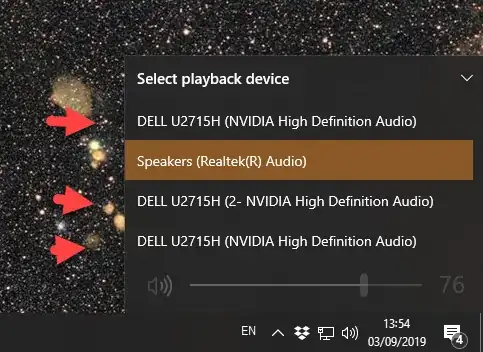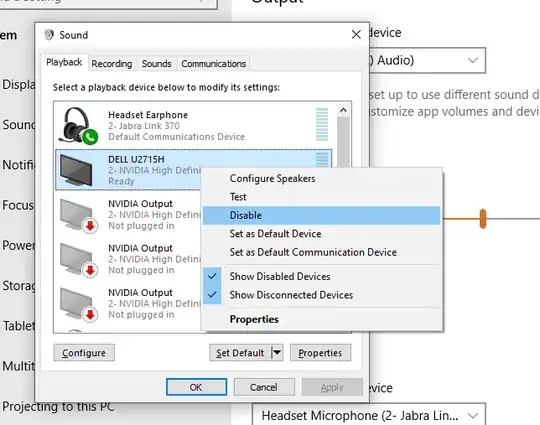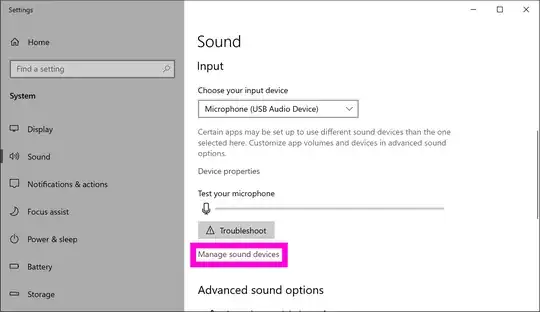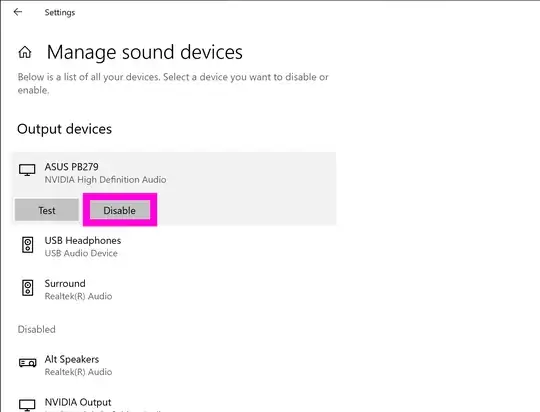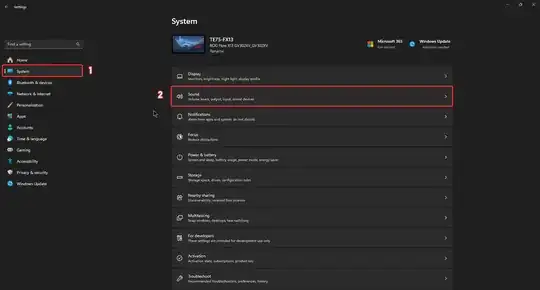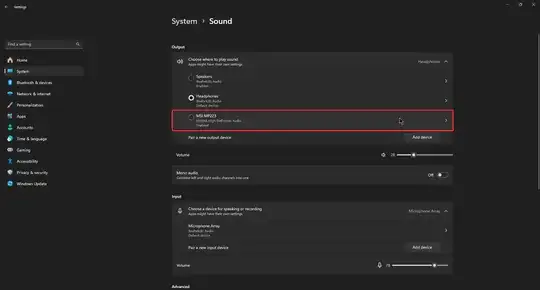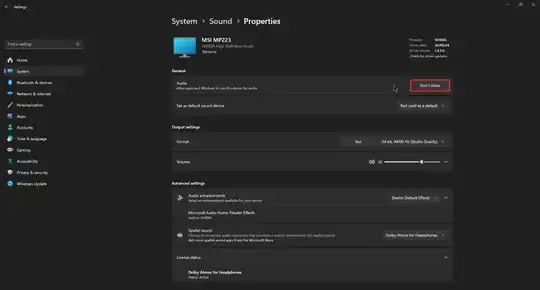I have 5 Dell monitors connected to my Windows 10 pc, and they have build-in speakers it seems - at least they show up as "Audio inputs and Outputs" in Device manager - and in the "Select Playback Device" popup from the Sound icon in the tray.
Since I switch between speakers (not the monitor speakers) and headset many times a day, it is annoying me, that I cannot get rid of the monitors from that list.
As you can see from above screenshot from Device Manager, I have disabled them.
...but they still show up here in the tray sound menu as available devices.
How do I get rid of these audio devices - or at least get them out of my sound tray menu?
What I have tried:
- Disabling and rebooting (they are still in the tray list)
- Uninstalling the drivers for the monitor speakers (they re-appear when they are later detected again)