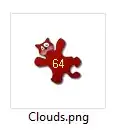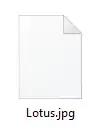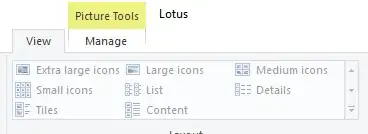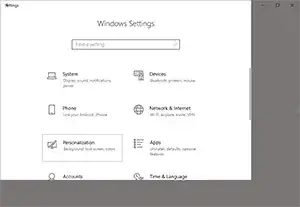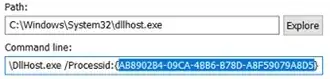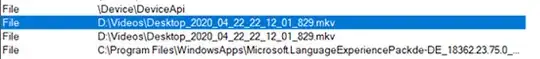I'm using Windows 10.
I recently installed IrfanView 64-bit, and also cleared my thumbnail cache with CCleaner.
Problem
Now random jpg and png images have thumbnails and many do not, they are stuck with the IrfanView icon. Video, such as mp4, thumbnails are also missing.
Sometimes it shows white icons and my View pane is disabled.
In folders, Explorer shows a green loading bar that never finishes.
Right clicking on an image with a thumbnail will pop up the context menu, but right clicking on images without thumbnails freezes Explorer.
The Settings Menu also constantly freezes when clicking on items.
Fix Attempts
Tried uninstalling IrfanView and using the default Windows Photos app, but then no thumbnails will appear, and opening an image only freezes Explorer. Right clicking on any image also freezes Explorer.
It tried clearing and rebuilding the cache with Disk Cleanup and CMD.
https://www.windowscentral.com/how-reset-thumbnail-cache-windows-10Tried using this icon rebuilder and restarting the computer.
https://www.thewindowsclub.com/icon-cache-rebuilder-for-windows-10Ran
chkdskandsfc /scannow, it fixed a corruptedmscormmc.dllbut did not solve the problem.Restored old CCleaner registry backup.
Ran a virus scan with Eset which came up clean.
Checked the health status of my SDD which says no problems.
Nothing has fixed the issue.