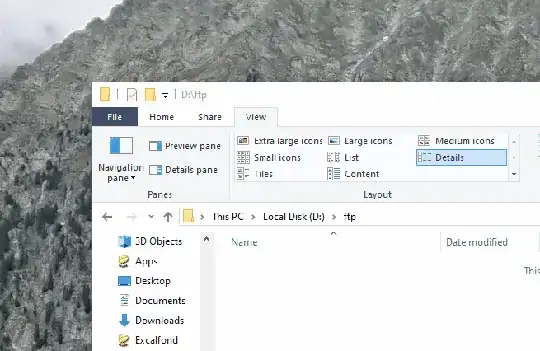As most of you know, it is possible to open a new Command Line in the current folder from the file explorer. For this you have to write 'cmd' in the folder path.
Is there a way to do this with the new Windows Terminal (Preview) yet? As this is currently my preferred shell.