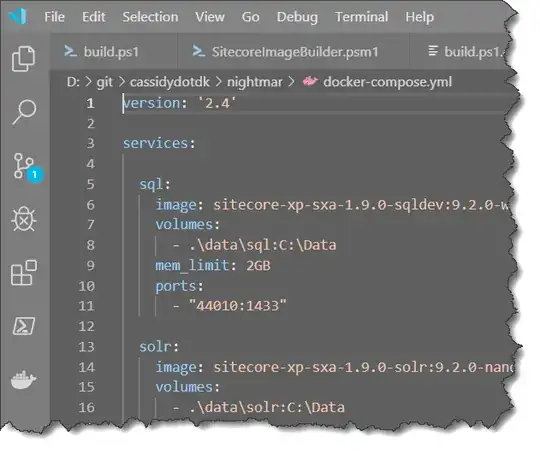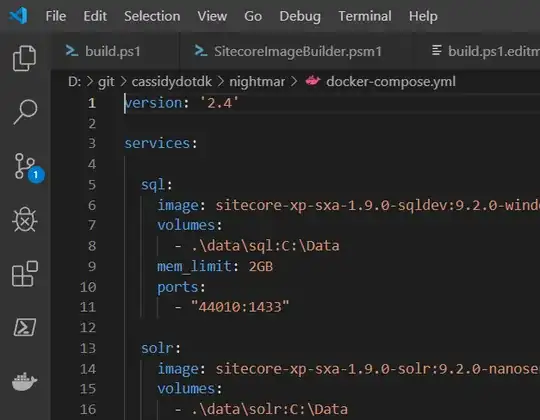I know I could probably set up an alias or such, but I'm really looking for a way to ensure that VSCode will always start using a specific parameter, regardless of how it was invoked. Without having to set up alias, modify shortcuts, and in general try and solve this problem in a hundred different places.
I need this because VSCode, despite reporting fixes to the contrary, fails to select a proper palette when executed on a HDR enabled display.
It looks "dim".
Now I know how to make it look ok. If I start it as code --force-color-profile srgb, everything clears up and it looks like this.
Much better.
But I don't want to have to type this every time. And an alias would not help, when code is being executed from an external tool.
Is there a way to force this setting into VSCode in any and all instances?