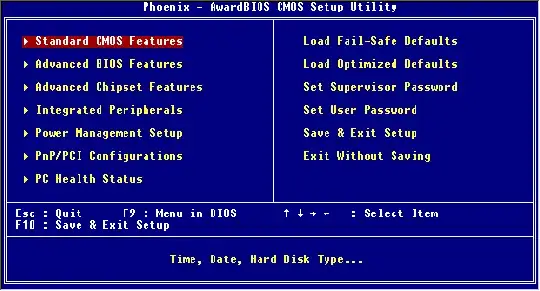I figured it out eventually by trial and error with the BIOS. Each time I would turn it on, I had about 20 seconds to view something in the BIOS before I would have to power it off from the powerpoint/wall outlet. (I thought it might be too dodgy to run a CPU fan much over 6500RPM)
The BIOS setup software was 'Phoenix AwardBIOS' pictured here:
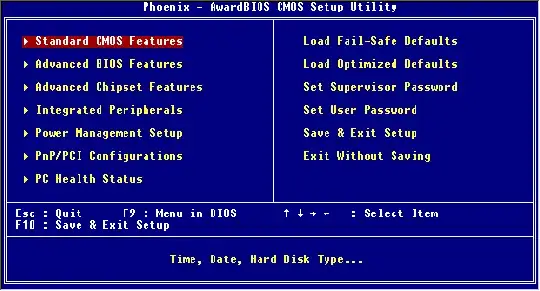
Once I had booted into the 'BIOS Setup' (Delete key on startup), I quickly moved across to the 'Load Optimized Defaults' from the main menu, and said 'Y' to the confirmation dialog box to load the settings. After that, I quickly pressed 'F10' to save settings and quit.
None of this was complex at all - the issue was that the fan was getting really fast, even by the time I had got into the 'BIOS Setup' from a cold start. It was more about risk management (and knowing that I had enough time to change the settings) without something going "bang" (because it ends up sounding closer to a jet after about 25 seconds). You have to be quick, and you probably need to mentally think through the key strokes before you go in to change the settings!
Once I had saved the settings and quit, the PC rebooted itself, and the fan dropped back down to normal speed.