In MS Word, Babylon makes term suggestions which can be displayed by the right-click menu. I don't want to use this feature of Babylon, but I can't find the place to disable it. Does anyone know?

In MS Word, Babylon makes term suggestions which can be displayed by the right-click menu. I don't want to use this feature of Babylon, but I can't find the place to disable it. Does anyone know?

From Research Options, click on the Update/Remove and look for the dictionary you want to disable.
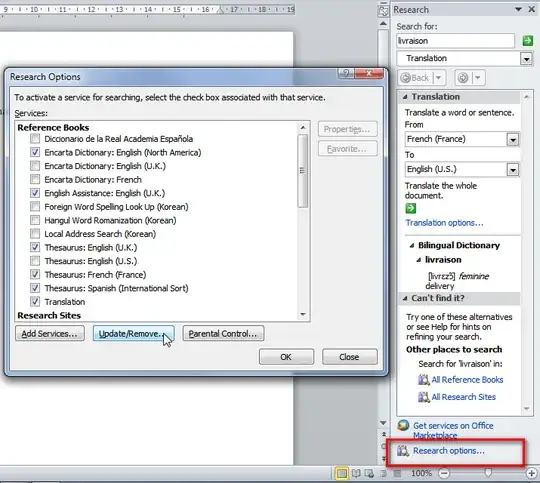
UPDATE: I don't have Babylon in my Word, probably you installed it. Most probably you will find it in the add-ins. Go to Word Options | Add-ins and look for the Babylon Dictionary add-in and remove it.
You may also find some other work around here:http://www.proz.com/forum/software_applications/137932-babylon_8_and_its_ms_word_enhanced_by_babylon_feature.html
You can erase the file:
E:\Program Files\Babylon\Babylon-Pro\Utils\BabylonIEPI.dll
(where E: is my default drive, but yours may be C:).
You can also backup the file or rename it.
Then close Word 2007 and reopen it.