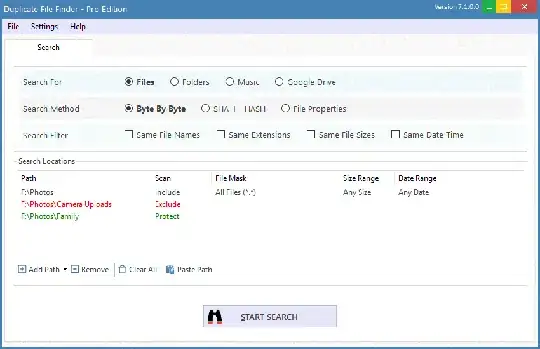Within windows explorer. Happy to use cmd prompt/powershell if need be.
I have folder A, signified with A:1,2,3 (1,2,3 being different file names within folder A)
Folder B B:1,2,3,4,5,6
So files 1,2,3 are located in both folders.
Am I able to "Subtract Folder A from B" hence B:4,5,6 and no longer containing 1,2,3 (duplicate files)
Sorry if not explained well
I am comparing individual files, not a list of files in 1 text file (for duplicate question)